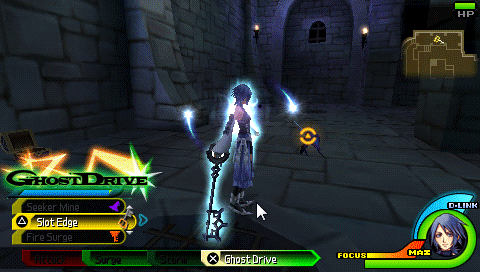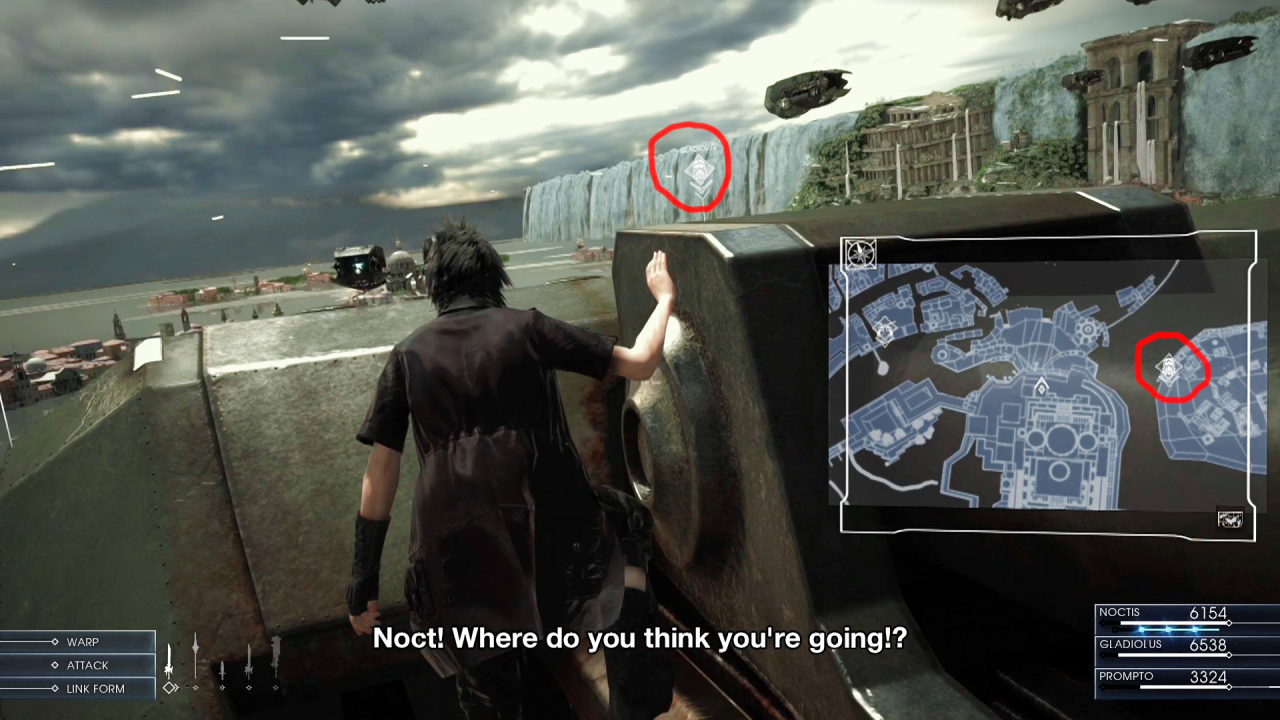HUD
The weapons are not limited to the 5 shown below, and they will cycle across to show more as required (8 max?). See Weapons section below. [Thanks Fuu for the attack and magic gifs]


When Noctis uses magic, a toggle button is pressed which changes the menus Warp and Attack into Item and Magic. Magic can then be selected and executed. [Thanks duckroll]


The image below shows the names of the characters currently active in the party, and their HP (Hit Points). The blue gauge below Noctis's name is the Linkform gauge, which I'll explain below.

General Combat
Noctis's normal attacks involve him teleporting from side to side while slashing at enemies with weapons. This is all automatic, and you only press the Attack command. His attacks can be cancelled if interrupted by enemy attacks.
Magic as mentioned above, is by toggling the command menu to magic, and then selecting the desired spell.
Noctis also has the ability to dodge roll to evade attacks.
When close up to enemies (or other situations), Noctis will perform other actions like kicking enemies, jumping over them, slamming their heads, grabbing onto Behemoths, etc. This is also via the Attack command.
See the gifs below for Attack, Magic and Other actions.



Weapons
The weapons can be cycled seamlessly. There appear to be 8 weapons in the deck, and 5 are displayed at any given time. [Thanks duckroll]

WARP
Warp works by locking onto a point and pressing the Warp command. These lock-on points are shown with an orangish-yellow circle. Enemies and notable points in an area can be locked-on to. Note, however that the Warp command will be greyed out until you're close enough.
I am guessing the locking on will be via a single button.
Noctis's warping is limited to the amount of bars in the blue gauge, which in the image above means 4 times. In the gif below, notice the yellow coloured lock-on on the soldier, and the depletion of one bar of your Linkform gauge (under Noctis's name) when you Warp to him.
It is worth noting that some parts of the gameplay trailer don't show the depletion of the gauge, meaning the HUD is just plastered on, or not working for demo purposes.

Images below show some examples of lock-on points.
LINKFORM
Linkform is a special ability that causes weapons to rise and circle around Noctis, and him striking the enemy once with every weapon in his armoury. Another point to note is how the soldier is being constantly struck by Swords falling from above. Not sure if this ability also reduces the damage you take or not.
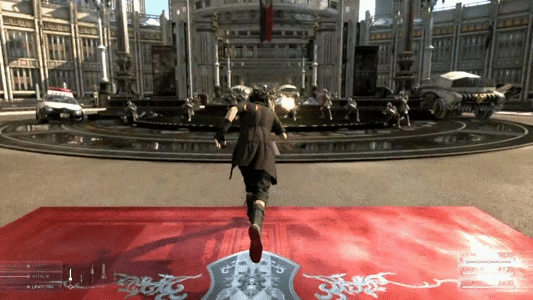
Event Sequences
The following scenes are scripted and can be triggered by certain actions.
Example: To trigger the 3rd (Gladiolus Cover) sequence, the player moves Noctis in a specific way while allowing the Behemoth time to perform his "standing up" action. And even though Gladiolus was far away from Noctis, the sequence was initiated.

MAP, Video etc.
The gifs below show the MAP and VIDEO functions. Could this be linked to Noctis's phone, and appear/disappear at the press of a button?


Lastly, if you haven't had enough of the WARPing, here's another GIF

- Warp
- Attack
- Link Form
The weapons are not limited to the 5 shown below, and they will cycle across to show more as required (8 max?). See Weapons section below. [Thanks Fuu for the attack and magic gifs]


- Item
- Magic
- Link Form
When Noctis uses magic, a toggle button is pressed which changes the menus Warp and Attack into Item and Magic. Magic can then be selected and executed. [Thanks duckroll]


The image below shows the names of the characters currently active in the party, and their HP (Hit Points). The blue gauge below Noctis's name is the Linkform gauge, which I'll explain below.

General Combat
Noctis's normal attacks involve him teleporting from side to side while slashing at enemies with weapons. This is all automatic, and you only press the Attack command. His attacks can be cancelled if interrupted by enemy attacks.
Magic as mentioned above, is by toggling the command menu to magic, and then selecting the desired spell.
Noctis also has the ability to dodge roll to evade attacks.
When close up to enemies (or other situations), Noctis will perform other actions like kicking enemies, jumping over them, slamming their heads, grabbing onto Behemoths, etc. This is also via the Attack command.
See the gifs below for Attack, Magic and Other actions.
- Attack

- Magic

- Other

Weapons
The weapons can be cycled seamlessly. There appear to be 8 weapons in the deck, and 5 are displayed at any given time. [Thanks duckroll]

WARP
Warp works by locking onto a point and pressing the Warp command. These lock-on points are shown with an orangish-yellow circle. Enemies and notable points in an area can be locked-on to. Note, however that the Warp command will be greyed out until you're close enough.
I am guessing the locking on will be via a single button.
Noctis's warping is limited to the amount of bars in the blue gauge, which in the image above means 4 times. In the gif below, notice the yellow coloured lock-on on the soldier, and the depletion of one bar of your Linkform gauge (under Noctis's name) when you Warp to him.
It is worth noting that some parts of the gameplay trailer don't show the depletion of the gauge, meaning the HUD is just plastered on, or not working for demo purposes.

Images below show some examples of lock-on points.
LINKFORM
Linkform is a special ability that causes weapons to rise and circle around Noctis, and him striking the enemy once with every weapon in his armoury. Another point to note is how the soldier is being constantly struck by Swords falling from above. Not sure if this ability also reduces the damage you take or not.
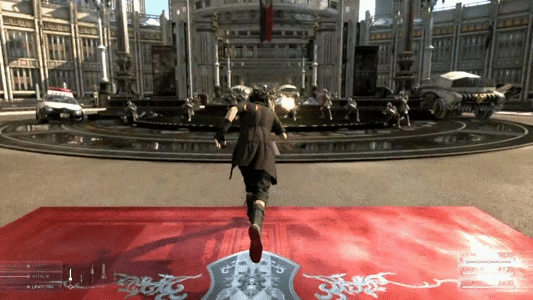
Event Sequences
The following scenes are scripted and can be triggered by certain actions.
- Noctis parrying the Iron Giant multiple times
- Prompto shooting the enemy, with his hand on Noctis's shoulder
- Gladiolus defending Noctis from Behemoth, etc.
Example: To trigger the 3rd (Gladiolus Cover) sequence, the player moves Noctis in a specific way while allowing the Behemoth time to perform his "standing up" action. And even though Gladiolus was far away from Noctis, the sequence was initiated.

MAP, Video etc.
The gifs below show the MAP and VIDEO functions. Could this be linked to Noctis's phone, and appear/disappear at the press of a button?
- MAP

- VIDEO - Noctis talking to Gladiolus.

Lastly, if you haven't had enough of the WARPing, here's another GIF

Likes:
Chaos